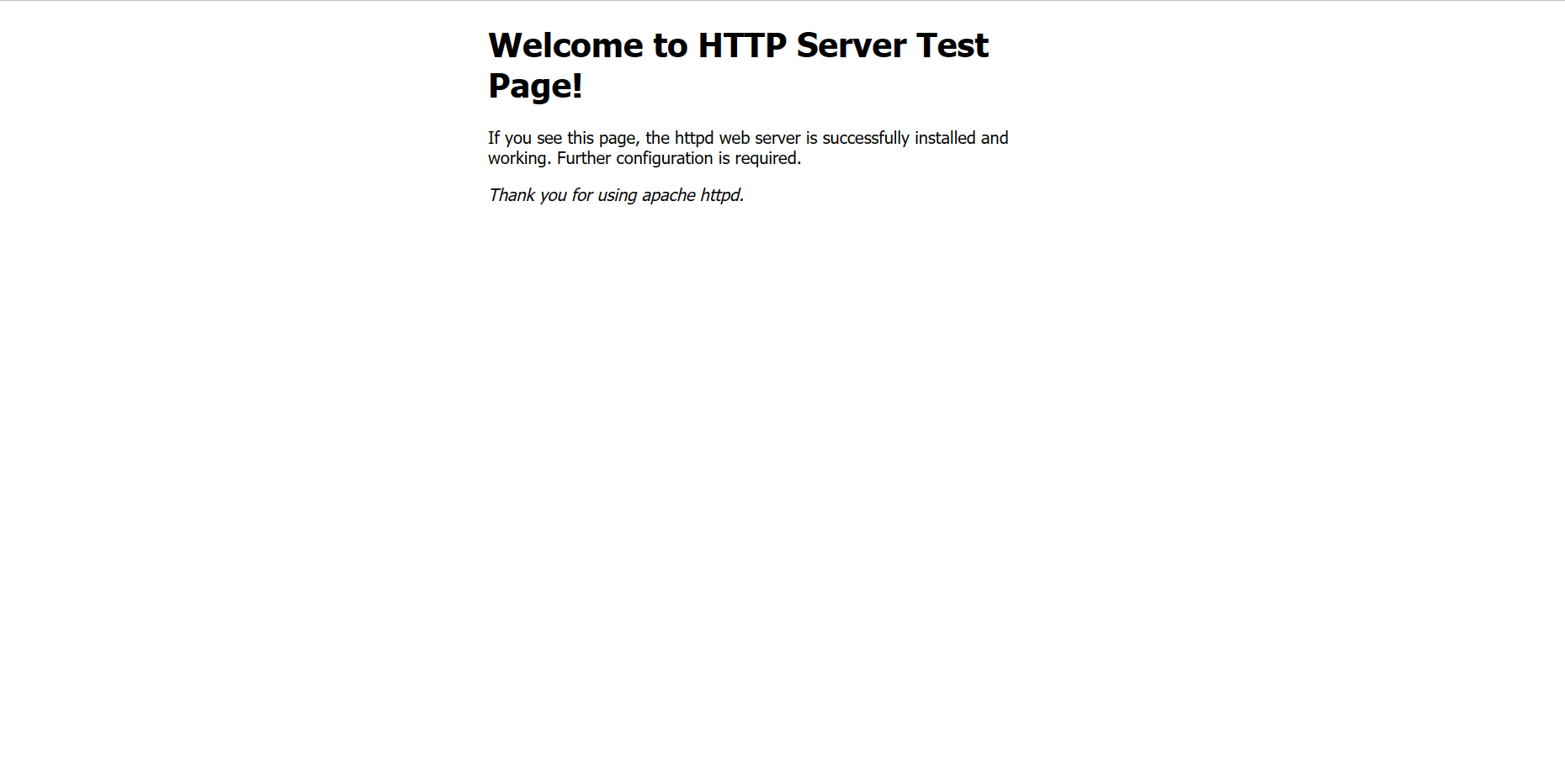Nginx Introduction
笔者作为一个前端新手,正在为项目搭建环境。此帖记录了一些 Nginx 配置的相关过程。环境为阿里云的 Alibaba Cloud Linux 3.2104 LTS 64位,兼容 CentOS。
简单介绍 Basic Knowledge
Nginx是一款高性能的http 服务器/反向代理服务器及电子邮件(IMAP/POP3)代理服务器。
应用场景有
http服务器。Nginx是一个http服务可以独立提供http服务。可以做网页静态服务器。
虚拟主机。可以实现在一台服务器虚拟出多个网站。例如个人网站使用的虚拟主机。
反向代理,负载均衡。当网站的访问量达到一定程度后,单台服务器不能满足用户的请求时,需要用多台服务器集群可以使用 nginx 做反向代理。并且多台服务器可以平均分担负载。
你的前端项目在写完编译后,生成一个 dist/ 文件夹的内容,它们需要服务器软件(例如 nginx,tomcat)才能完成部署。
安装 Install
你可从官方网站下载压缩包自行解压 nginx: download
答主使用的 yum 下载,配置更加容易。
使用版本号检查是否成功安装
Bash -v
# Instance
~ nginx -v
version: nginx/1.20.1
直接输入 nginx 即可启动
(为啥不报点 completed 之类的啊。什么输出都没有,有种没运行的感觉)
然后访问你的服务器 IP,或者本地 localhost 即可。(如果和笔者一样用的服务器的话,记得把 80 端口放行,否则也是不行的。)
成功则出现以下界面。
常用指令 Command
以下是几个常用的指令,
Bash # 停止运行
-s stop
# 重新加载
-s reload
~ nginx -h
version: nginx/1.20.1
nginx [ -?hvVtTq] [ -s signal] [ -p prefix]
[ -e filename] [ -c filename] [ -g directives]
-?,-h : this help
-v : show version and exit
-V : show version and configure options then exit
-t : test configuration and exit
-T : test configuration, dump it and exit
-q : suppress non-error messages during configuration testing
-s signal : send signal to a master process: stop, quit, reopen, reload
-p prefix : set prefix path ( default: /usr/share/nginx/)
-e filename : set error log file ( default: /var/log/nginx/error.log)
-c filename : set configuration file ( default: /etc/nginx/nginx.conf)
-g directives : set global directives out of configuration file
从帮助列表中可见,-s 指的是向 nginx 发送一个信号。
修改 nginx 配置
使用指令了解 nginx 配置地址,
Bash ~ whereis nginx
/usr/sbin/nginx /usr/lib64/nginx /etc/nginx /usr/share/nginx /usr/share/man/man3/nginx.3pm.gz /usr/share/man/man8/nginx.8.gz
其中 /etc/nginx 是 nginx 的配置所在。cd 过去,
Bash ~ cd /etc/nginx
nginx ls
koi-utf scgi_params
koi-win scgi_params.default
mime.types uwsgi_params
mime.types.default uwsgi_params.default
nginx.conf win-utf
nginx.conf.default
这里的默认配置,也是你需要修改的配置是 nginx.conf。其中的 server 配置,
Bash {
listen 80 ;
listen [ ::] :80;
server_name _;
root /usr/share/nginx/html;
# Load configuration files for the default server block.
include /etc/nginx/default.d/*.conf;
# default index page config in vue.
location / {
try_files $uri $uri / /index.md;
}
error_page 404 /404.html;
location = /40x.html {
}
error_page 500 502 503 504 /50x.html;
location = /50x.html {
}
}
listen 是监听的端口,一般使用 80 端口,当然你可以自行修改,例如 8080 等。
server_name 用来设置虚拟主机服务名称,例如 anxiu.ink。配置方式有三种,精确匹配、通配符匹配、正则表达式匹配,你可以参考这篇 博客。
root 是网页存放地址,也就是你编译前端工程后 /dist 内容下的东西。需要修改指向你的前端工程下的 /dist 地址。
Ref:
最后更新:
April 1, 2024
September 24, 2023